Installation Process
Last Updated: Janurary 2026
Welcome to our FAQ section! Below you’ll find helpful information about setting up your karaoke system, shipping, returns, and general troubleshooting.
If you still have questions after reading this, feel free to contact us — we’re happy to help.
Setup & Language Settings
Q: I just received my karaoke machine, and everything is in Chinese. How do I change it to English?
A: No worries! Follow these steps:
-
Connect your machine to the internet (we recommend using an Ethernet cable during the first setup).
-
Once connected, a QR code will appear. Scan it with your smartphone and follow the registration link.
-
After registration, go to the main menu.
-
Tap the Globe icon in the top right corner and select English.
Your system will then update automatically and start syncing the online song database.
If you’re still missing songs or need extra help, please contact Mike at +1 (917) 916-5753 or email info@101-karaoke.com.
Our Location & Support
Q: Where is your office located?
A: We are based in the United States, operating from:
333 Bergen Blvd Apt #402, Fairview, New Jersey 07022, USA.
All troubleshooting and support are provided through audio or video calls for faster service.
Orders & Shipping
Q: I just placed an order — when will it ship?
A: Each unit is tested before dispatch. Please allow 4–7 business days for production and handling.
Once shipped, you’ll receive a tracking number within 3–5 days.
Typical delivery time is 2–3 weeks (Air Express) or up to 1 month (Sea Freight), depending on your shipping method and location.
Q: How long does shipping take?
A: Average delivery to the USA/Canada takes 2–3 weeks (Air Express) or up to 4 weeks (Sea Freight).
We ship worldwide through UPS or FedEx, and every order includes a tracking number.
Returns, Replacements & Cancellations
Q: I am not in love with my order — can I return it? What if there is an issue?
A: We only accept returns if the item arrives defective, damaged, or missing parts.
If this happens, please contact us within 7 days of delivery with photos and your order number.
We’ll arrange a replacement or repair at no extra cost. Refunds are issued only if a replacement is unavailable.
Q: Can I cancel my order?
A: You can cancel your order within 24 hours of placing it and before it ships — with no penalty.
After your order has been shipped, cancellations are no longer possible.
Q: I entered an incorrect shipping address. What should I do?
A: Please email us immediately at info@101-karaoke.com with the correct address.
If you contact us within 24 hours, we can update your address.
After this period, the order may already be processed and cannot be changed.
Cloud Database & Subscription
Q: Is there a subscription fee for the cloud song database?
A: Yes. The first year of access is free.
After that, you can renew your subscription through our Online Subscription Page.
Subscription allows you to update and download new songs every month.
Q: Do you own or distribute the songs?
No. All songs come from InAndOn’s licensed cloud database.
101 Karaoke only provides the hardware and activation access.
📺 Technical Questions
Q: What is the password for the InAndOn karaoke system?
A: The password is 347437.
Q: Can I connect the karaoke system to a TV?
A: Yes! All of our systems include an HDMI cable and can connect to your TV for displaying lyrics and videos.
Q: Do I need external speakers?
A: We highly recommend using external speakers for the best sound quality.
TV speakers work, but soundbars may cause audio delay, so they are not recommended.
Q: Do I have to download songs before using the system? Can I play without Wi-Fi?
A: Your system comes pre-loaded with thousands of songs on the internal hard drive.
You can play those songs offline.
For new songs, simply connect to Wi-Fi and update the song list — once downloaded, they can be played anytime without internet.
Q: What is the difference between 2T, 4T, 6T, and 8T models?
A: The number refers to the hard disk capacity and total number of songs:
-
2T – about 60,000 songs
-
4T – about 90,000 songs
-
6T – about 120,000 songs
-
8T – about 160,000 songs
You cannot add or replace the hard disk yourself.
Q: Only one of my two microphones works — how do I fix it?
A: Ensure both microphones are on different channels: A and B.
Hold the mic’s power button for 15 seconds to switch the channel.
Once both are on separate channels, they’ll work simultaneously.
Q: How many languages does the karaoke system support?
A: Our machines support 12 languages, including:
English, Traditional Chinese, Simplified Chinese, Filipino, Japanese, Korean, French, Vietnamese, Russian, Malaysian, Indonesian, and Thai.
Here is a visual breakdown on how many songs we have per language.
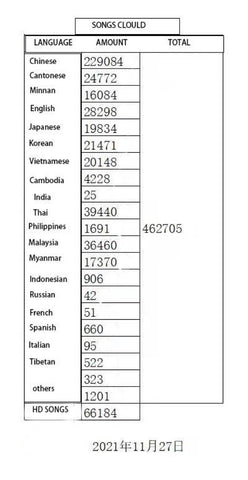
Can I delete certain songs to get extra space on the hard disk?
Yes, you can delete songs to add more space to your hard disk.
I have a high quality soundbar connected to my home entertainment system. Can I connect the karaoke machine to my TV using the soundbar for audio?
We do not recommend using the soundbar for karaoke as the optical/HDMI connection causes a delay in audio. We recommend using speakers that have traditional wiring like RCA cables for the best results. We offer karaoke bundles so you don't have to worry about picking the right speakers.
Once I purchase my karaoke machine, will I have access to free cloud database?
Yes, there is full access to the cloud database at no extra cost. New songs are added onto the sound cloud database on a monthly basis.
Can I add my own songs to the karaoke machine?
Yes, you can easily add any songs to your karaoke machine using a USB. To customize your own karaoke videos, I suggest using the Youka app. (We are not affiliated with Youka).
Can I change the key to a song?
Yes, you can select which key you want to sing a song at.
How do I install my wireless microphones?
Your wireless microphones will be automatically be set to connect to your system at arrival, so you do not need to change the frequency of the mics.
For the microphones that come with the mic receiver, press "Set" twice to connect the microphone to the receiver.
Can I record myself and share it with my friends?
Yes we have a record feature and you can download it onto your USB or share it on WeChat.
What is the quality of the music tracks?
This is all dependent on the age of the video. Older videos are at 480p and newer ones can go up to 1080p HD.
Can I use the TV speaker using HDMI or soundbar?
We suggest buying our speakers or using Bose S1 Pro with our machines. Using a soundbar could create a delay with the microphone audio.
Can I connect to the speaker using Bluetooth?
No our system does not support Bluetooth. All connections are wired except the microphones (wireless).
How do I select songs for my karaoke machine?
Why are my songs not up to date?
Please text a picture of the version number to (917) 916-5753 and we can get your system updated.
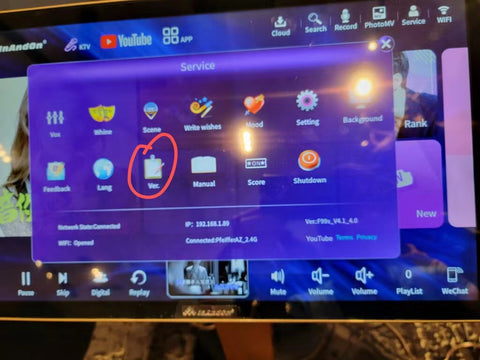
How do I favorite songs so I don't have to keep looking for them after each session?
What are some features for the 15.6 Touch Screen Karaoke Machine?
I'm having trouble setting up my Ultimate Touch Screen Karaoke bundle, are there instructions?
Yes see product installation video below:
My mixer is in Chinese! How can I change it to English?
Am I able to add Youtube songs into the playlist?
Yes, this feature is only available in our ultimate bundle and 22" inch models. You can add youtube songs into the playlist through our software.
Help! My whole interface is in Chinese.. How can I change it to English?
How do I change the language on my YouTube app?
I don't want to see any non-English songs in my machine. How do I get rid of them? Blacklisting Chinese songs.
Disclaimer:
We are an authorized reseller of the brand "InAndOn"

Contact Information
For all inquiries, technical support, or warranty claims:
Company Name: 101 Karaoke
Address: 333 Bergen Blvd Apt #402, Fairview, New Jersey 07022, United States
Email: info@101-karaoke.com
Phone: +1 917-916-5753
Business Hours: Monday – Friday, 9 AM – 5 PM EST
